Analyzing the ggcharts CRAN Downloads. Part 2: Data Visualization
Introduction
In part 1 of this post I described how I got data about the ggcharts CRAN downloads. In this follow-up post I will walk you through how to turn this data into an informative visualization using ggplot2 and patchwork.
library(ggplot2)
library(patchwork)Daily Downloads
The first plot will show the daily downloads over time. I will use a line chart for that purpose. Remember from part 1 that the daily_downloads dataset contains the aggregated number of downloads per day.
p1 <- ggplot(daily_downloads, aes(date, N)) +
geom_line(color = "#94C1E0", size = 1.25) +
ggcharts::theme_hermit(axis = "x", ticks = "x", grid = "X") +
ggtitle("Daily Downloads")
p1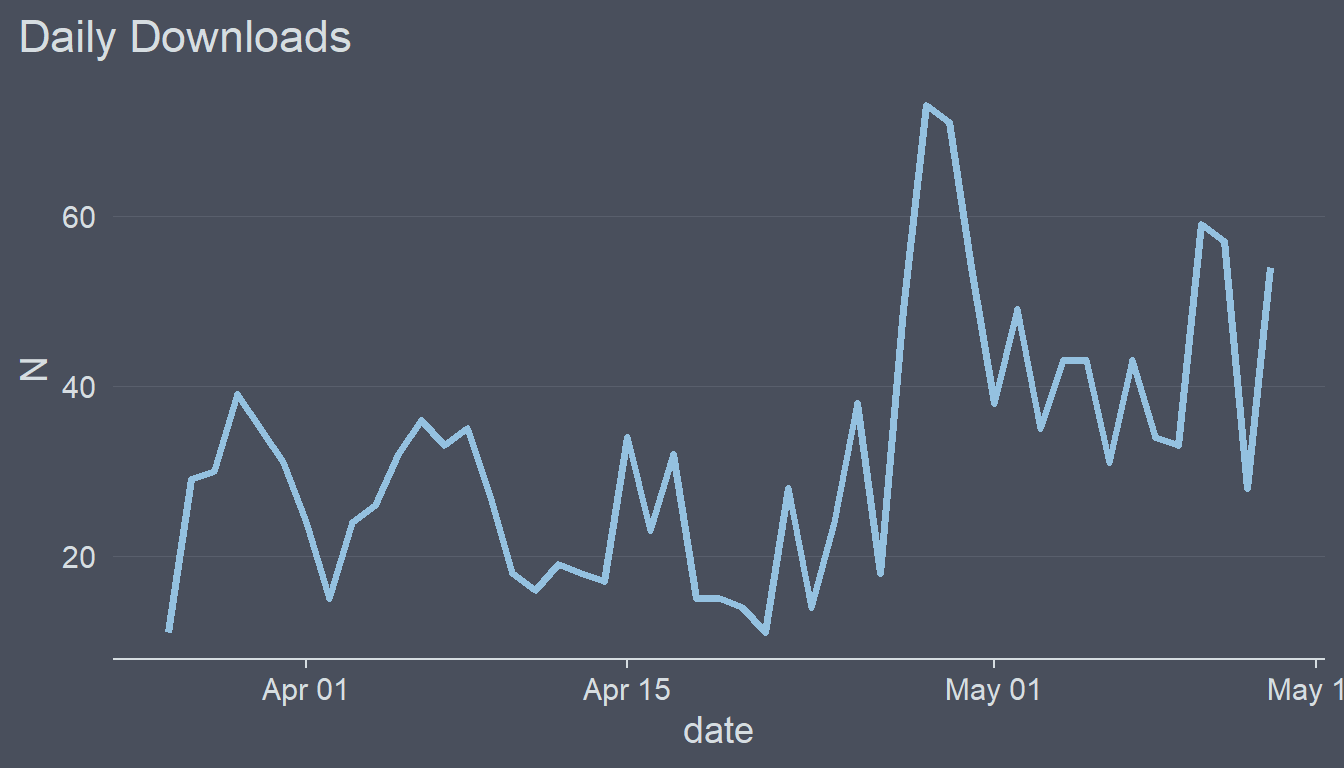
Currently the y axis does not include 0. In addition, the line exceeds the highest values on the y axis which I don’t particularly like. Let’s change this.
p1 + ylim(0, 80)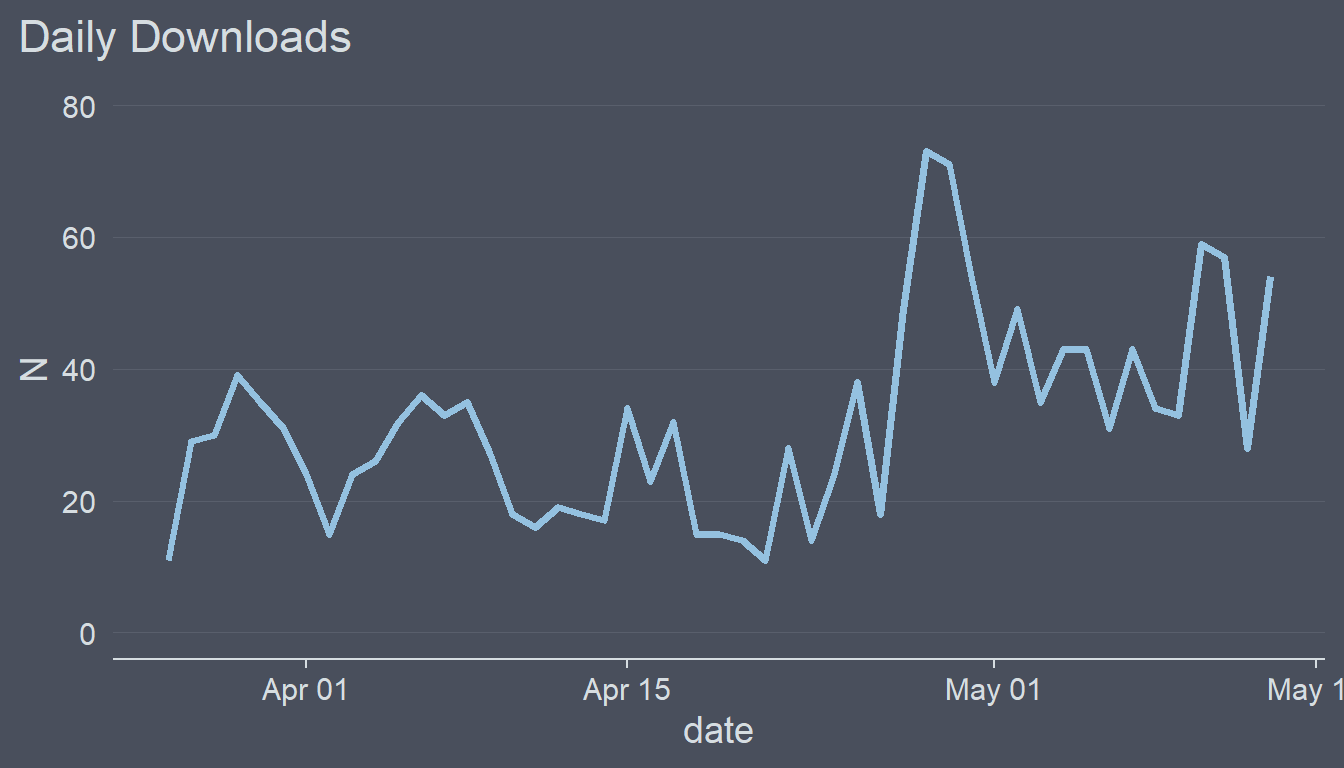
That’s not quite what I wanted to achieve. Notice the gap between the x axis line and the grid line for 0. ggplot2 automatically adds 5% space around the axis limits. This can be changes like this.
p1 <- p1 +
scale_y_continuous(
limits = c(0, 80),
expand = expansion(mult = c(0, .05))
)
p1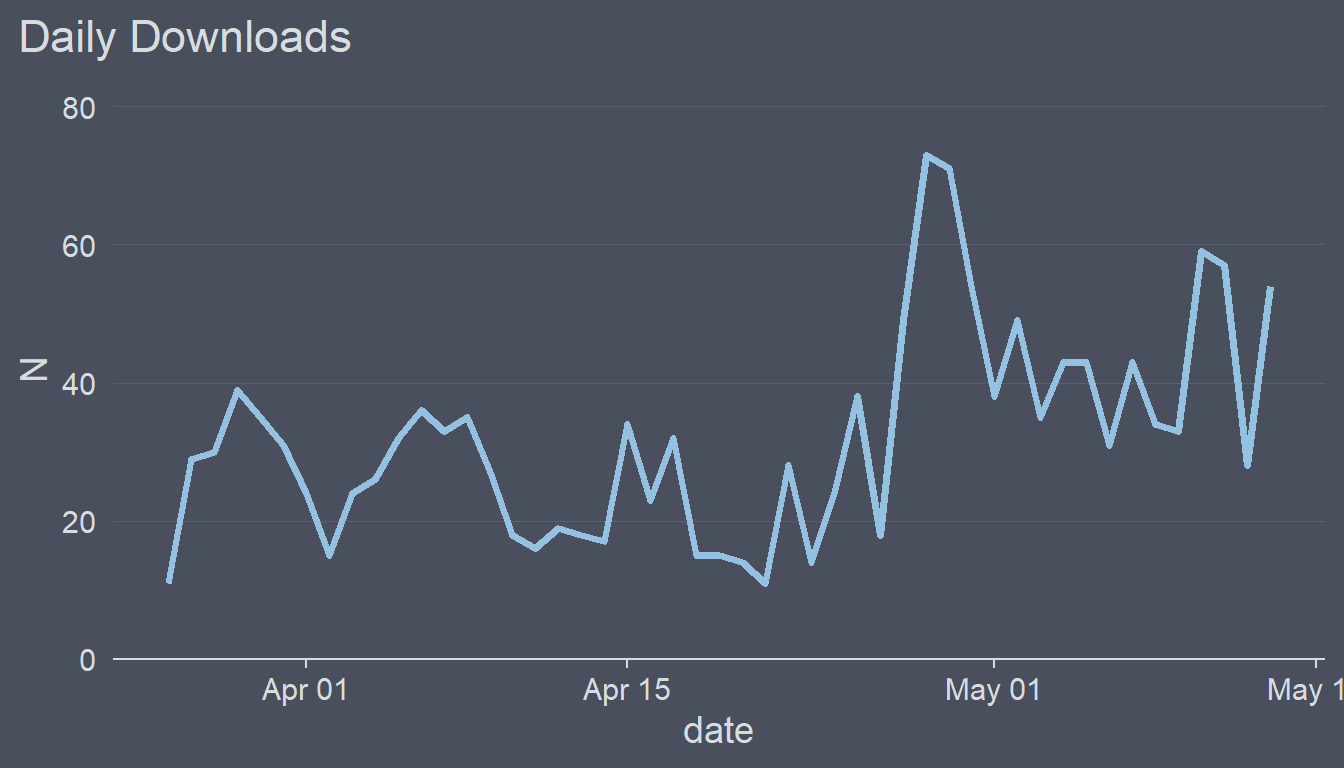
Neat!
Cumulative Downloads
Next, let’s continue with plotting the cumulative downloads over time. This will be a line chart as well.
p2 <- ggplot(daily_downloads, aes(date, cumulative_N)) +
geom_line(color = "#94C1E0", size = 1.25) +
ggcharts::theme_hermit(axis = "x", ticks = "x", grid = "X") +
ggtitle("Cumulative Downloads") +
scale_y_continuous(expand = expansion(mult = c(0, .05)))
p2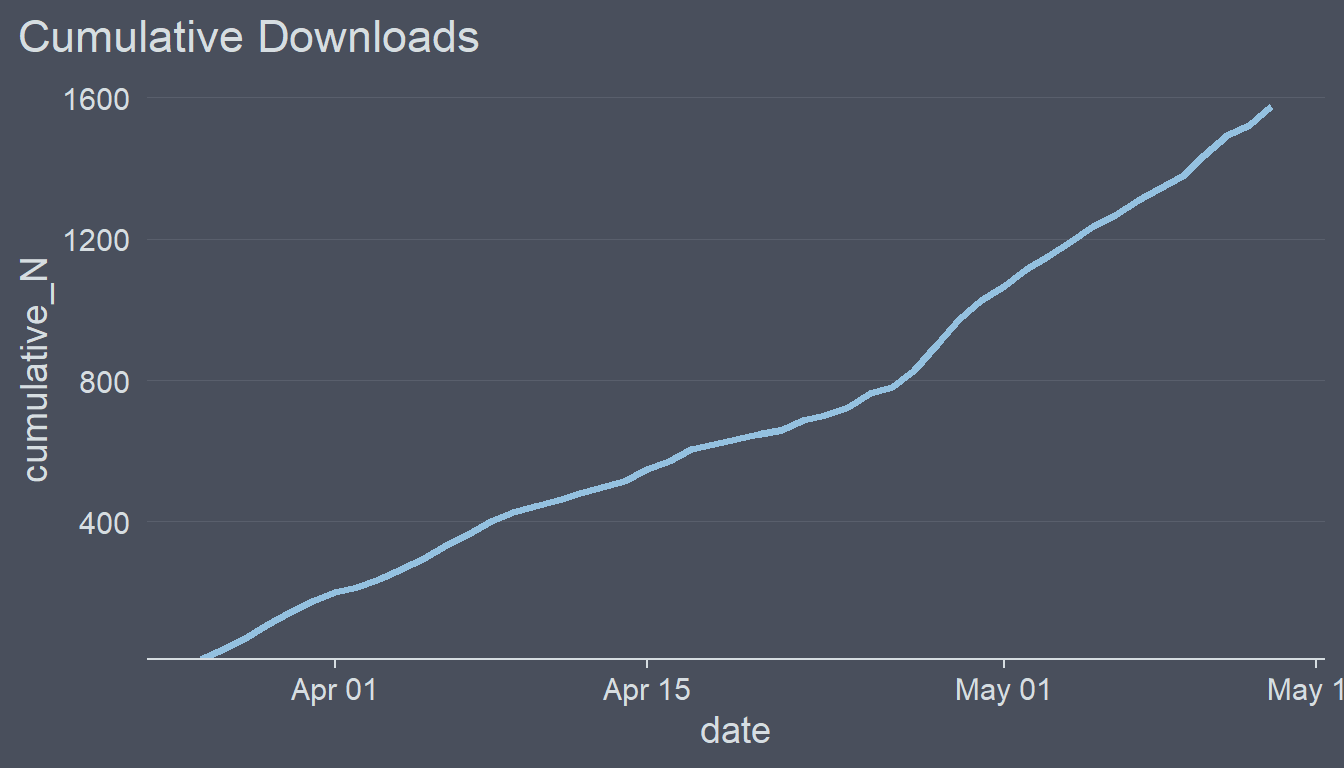
Doesn’t look too bad. However, notice that when I put p1 and p2 next to each other the grid lines and axis annotations don’t align with each other which is very unsightly.
p1 + p2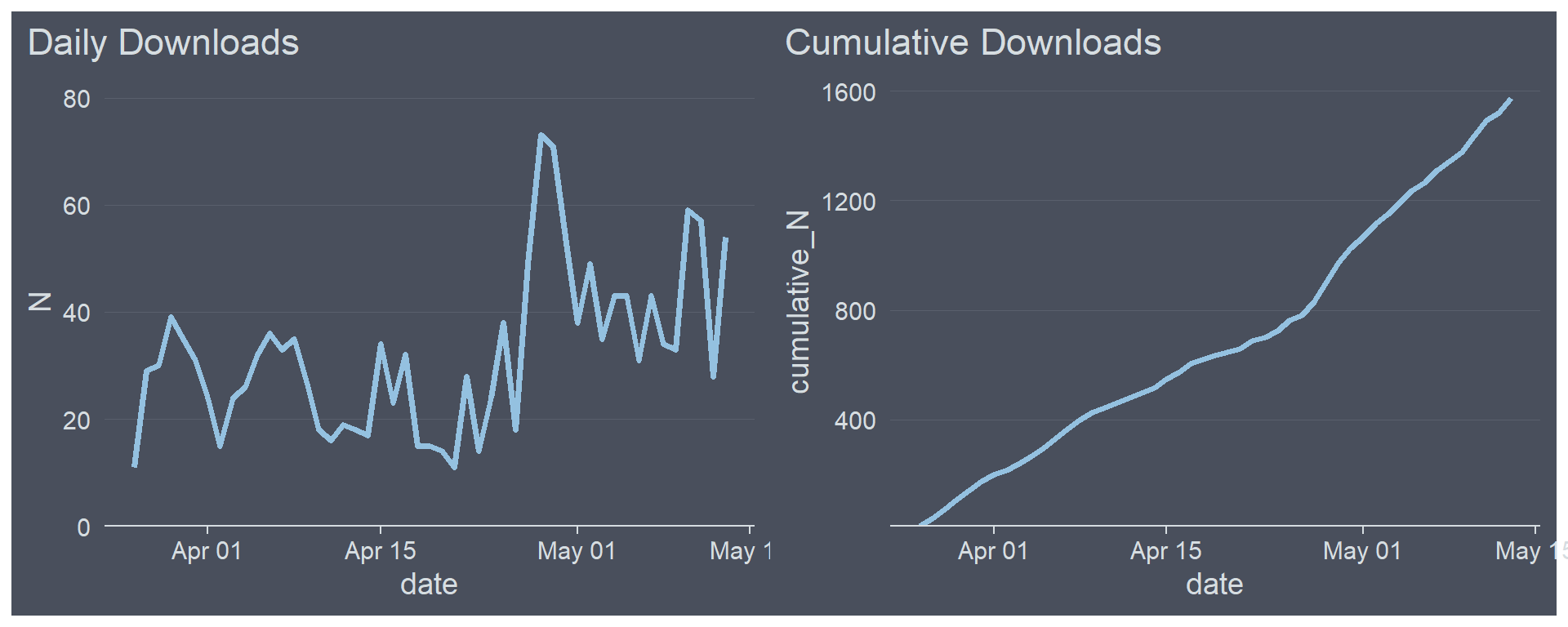
Let’s change this by tweaking the y scale.
p2 <- p2 +
scale_y_continuous(
limits = c(0, 1200),
breaks = seq(from = 0, to = 1200, by = 300),
expand = expansion(mult = c(0, .05))
)When putting the plots side-by-side they now create an harmonious picture.
p1 + p2## Warning: Removed 9 row(s) containing missing values (geom_path).
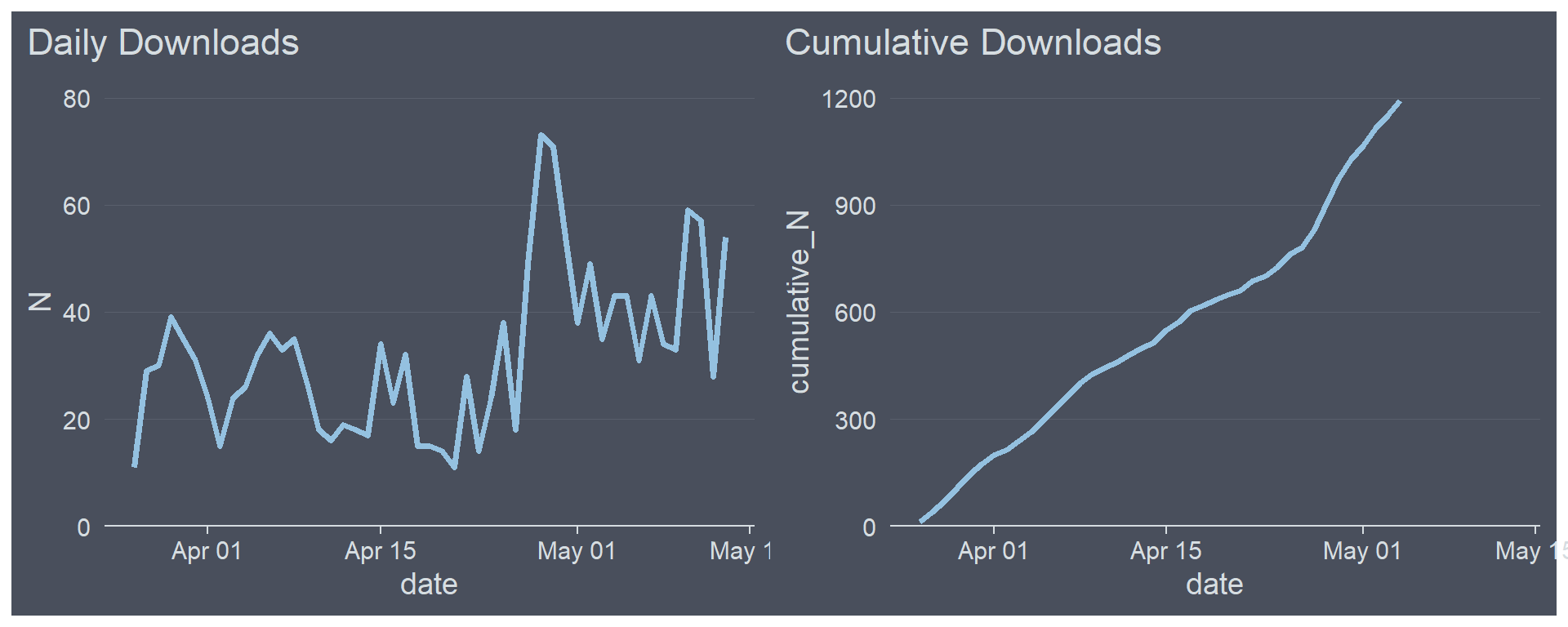
Distribution of Daily Downloads
The third plot will show the distribution of daily downloads.
ggplot(daily_downloads, aes(N)) +
geom_histogram(fill = "#94C1E0", color = "#494F5C") +
ggcharts::theme_hermit(axis = "x", ticks = "x", grid = "X")## `stat_bin()` using `bins = 30`. Pick better value with `binwidth`.
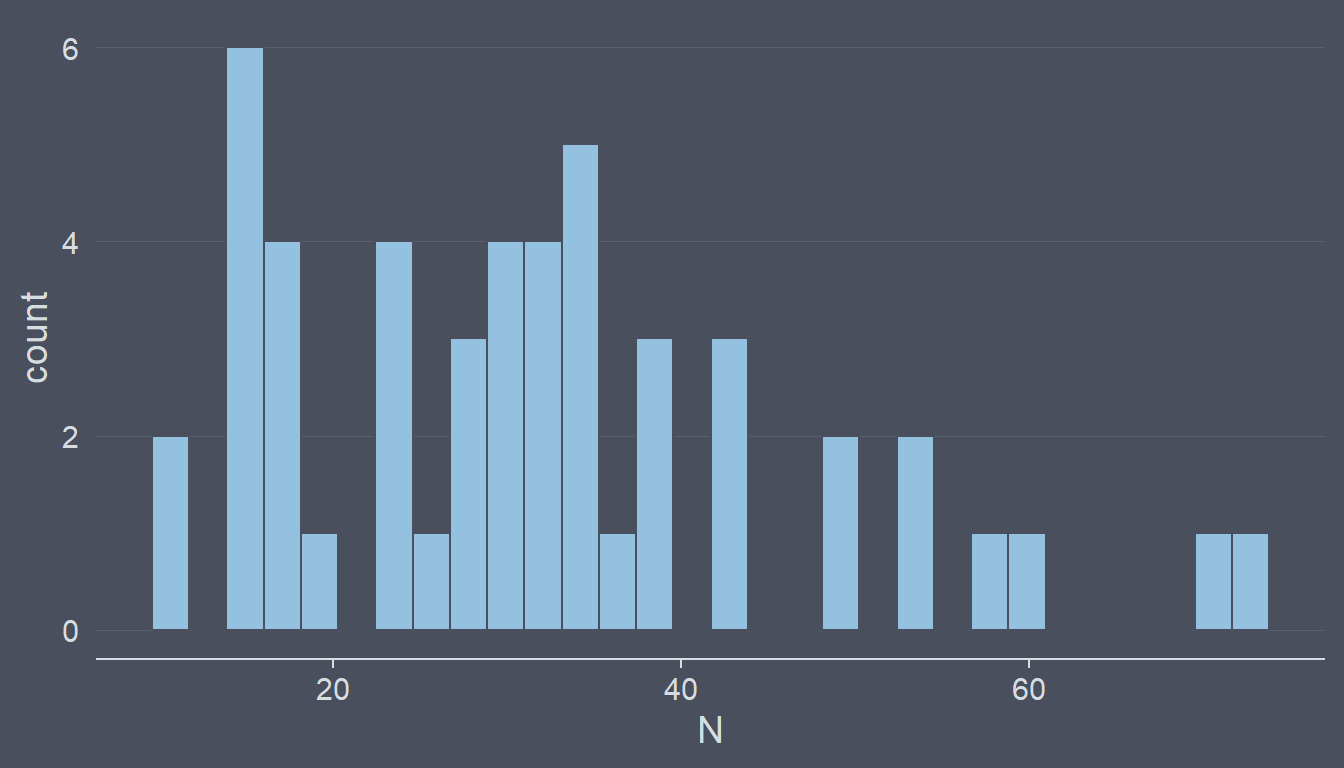
When using geom_histogram() by default 30 bins are drawn. You almost never want to leave it like this but rather tweak it by setting the bins argument. After some trial-and-error I chose to go with 10 bins.
p3 <- ggplot(daily_downloads, aes(N)) +
geom_histogram(fill = "#94C1E0", color = "#494F5C", bins = 10) +
ggcharts::theme_hermit(axis = "x", ticks = "x", grid = "X") +
ggtitle("Distribution of Daily Downloads")
p3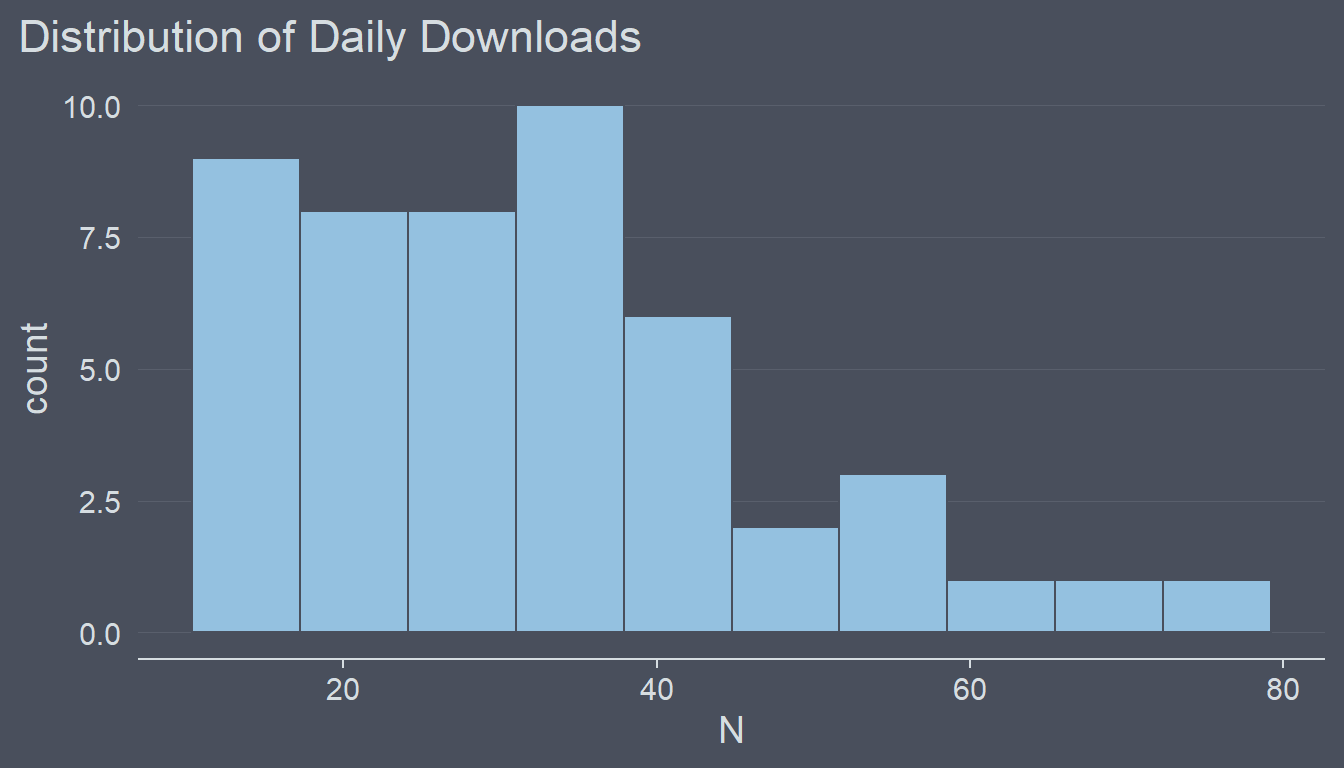
Daily downloads are counts and counts are integers. Thus, to me having decimal numbers in the y axis looks odd. Let’s fix this and in addition get rid of the gap between the bars and the x axis.
p3 <- p3 +
scale_y_continuous(
breaks = c(0, 2, 4, 6, 8),
expand = expansion(mult = c(0, .05))
)
p3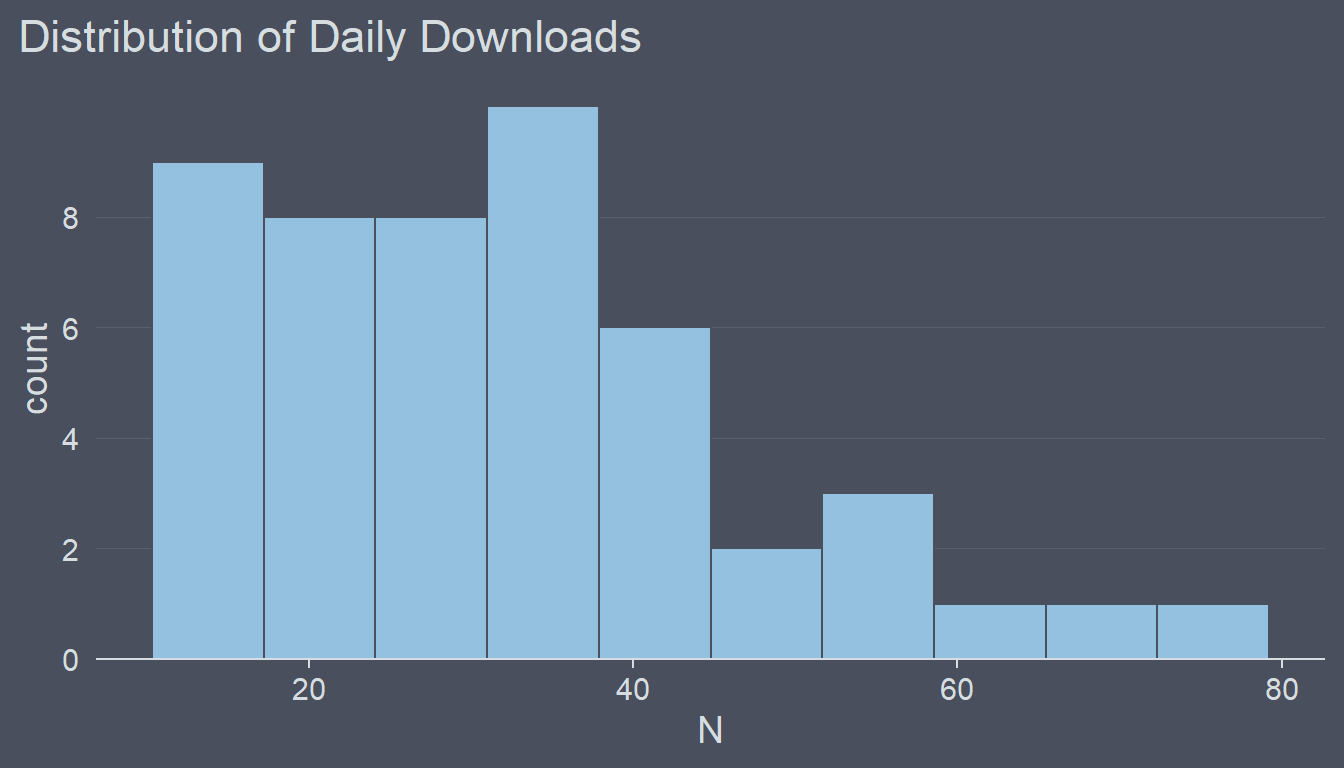
Downloads by Country
The last plot will display the number of downloads by country. Remember from part 1 that this data is stored in the downloads_by_countries dataset.
p4 <- ggcharts::bar_chart(downloads_by_country, country, N, bar_color = "#94C1E0", top_n = 10) +
ggcharts::theme_hermit(axis = "y", grid = "Y") +
labs(
title = "Downloads by Country",
subtitle = "Top 10"
)
p4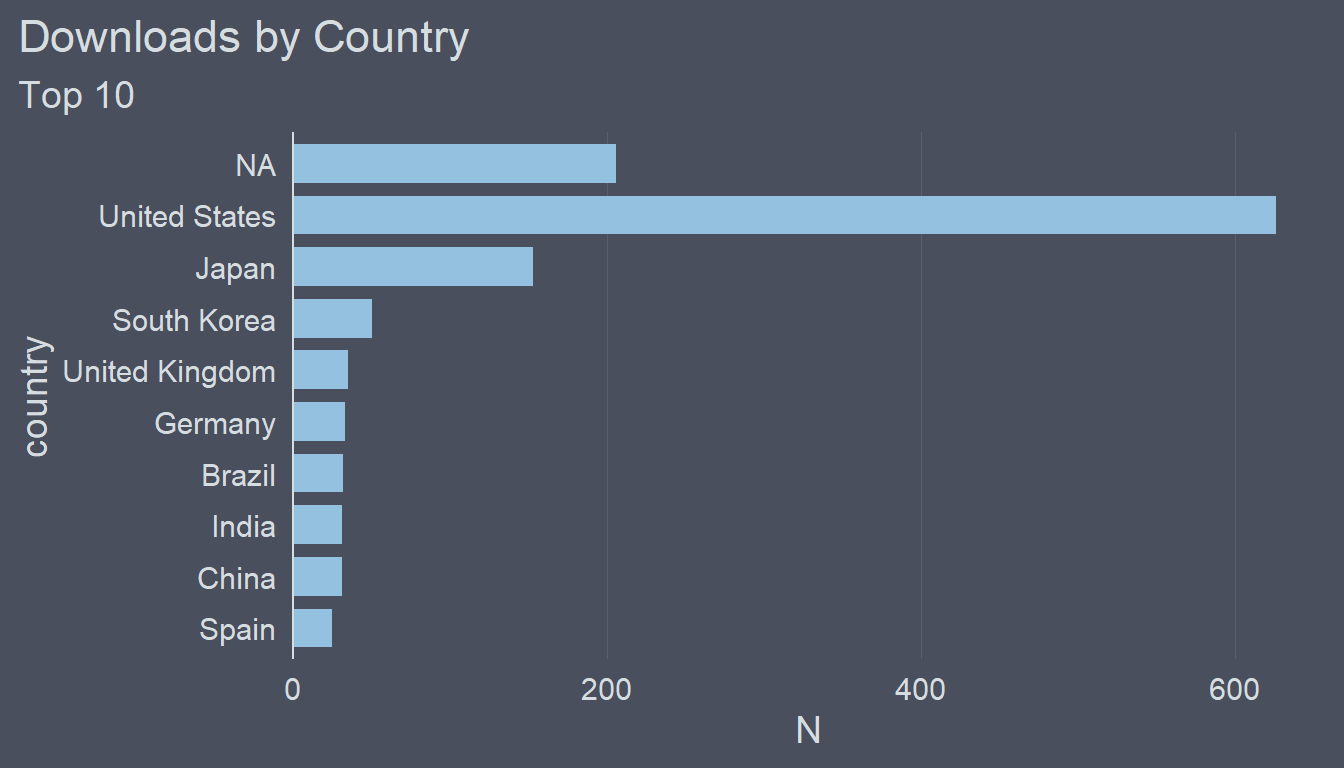
Apparently, there are quite a lot of downloads for which the country is unknown. Let’s turn the NA values into "Unknown".
downloads_by_country[is.na(country), country := "Unknown"]
p4 <- ggcharts::bar_chart(downloads_by_country, country, N, bar_color = "#94C1E0", top_n = 10) +
ggcharts::theme_hermit(axis = "y", grid = "Y") +
labs(
title = "Downloads by Country",
subtitle = "Top 10"
)
p4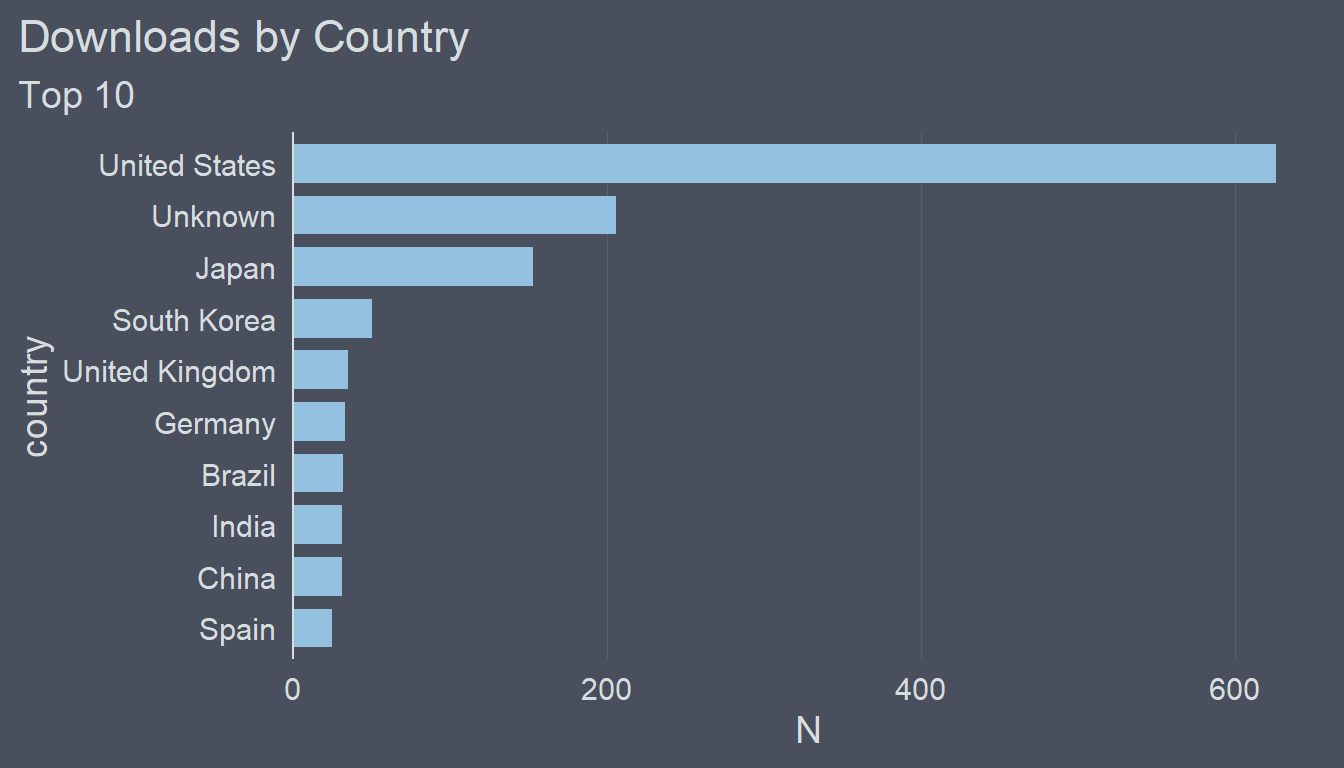
Next, let’s label the bars with the values they actually represent.
p4 <- p4 +
geom_text(aes(label = N), hjust = -.2, color = "#D6DDE1", size = 5) +
scale_y_continuous(expand = expansion(mult = c(0, .15)))
p4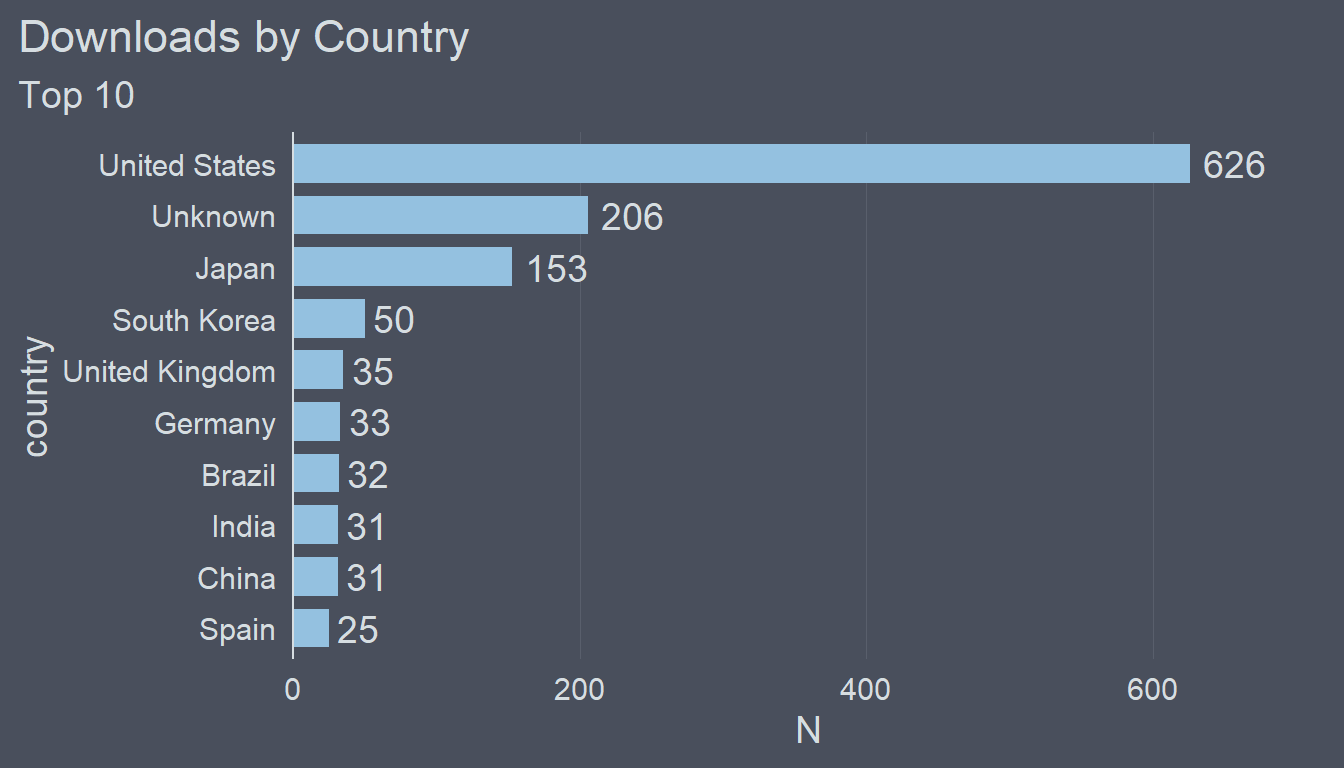
If you have no idea what I just did check out this post to learn more about labeling bar charts.
When labeling the bars I prefer not to display the x axis and remove the grid lines as well.
p4 <- p4 +
theme(
axis.text.x = element_blank(),
panel.grid.major.x = element_blank()
)
p4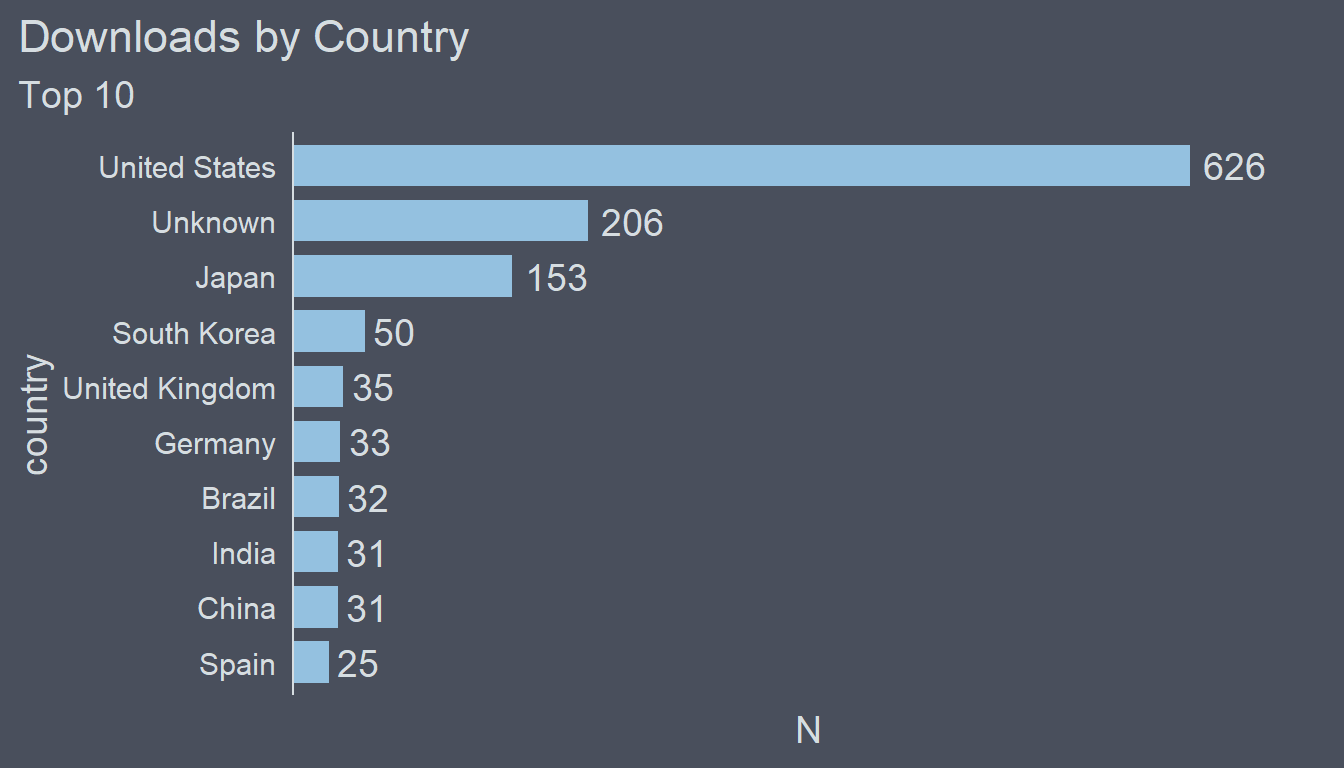
Putting it All Together
Combining these four plots into one data visualization is a piece of cake thanks to the patchwork package. Simply add them together.
p1 + p2 + p3 + p4## Warning: Removed 9 row(s) containing missing values (geom_path).
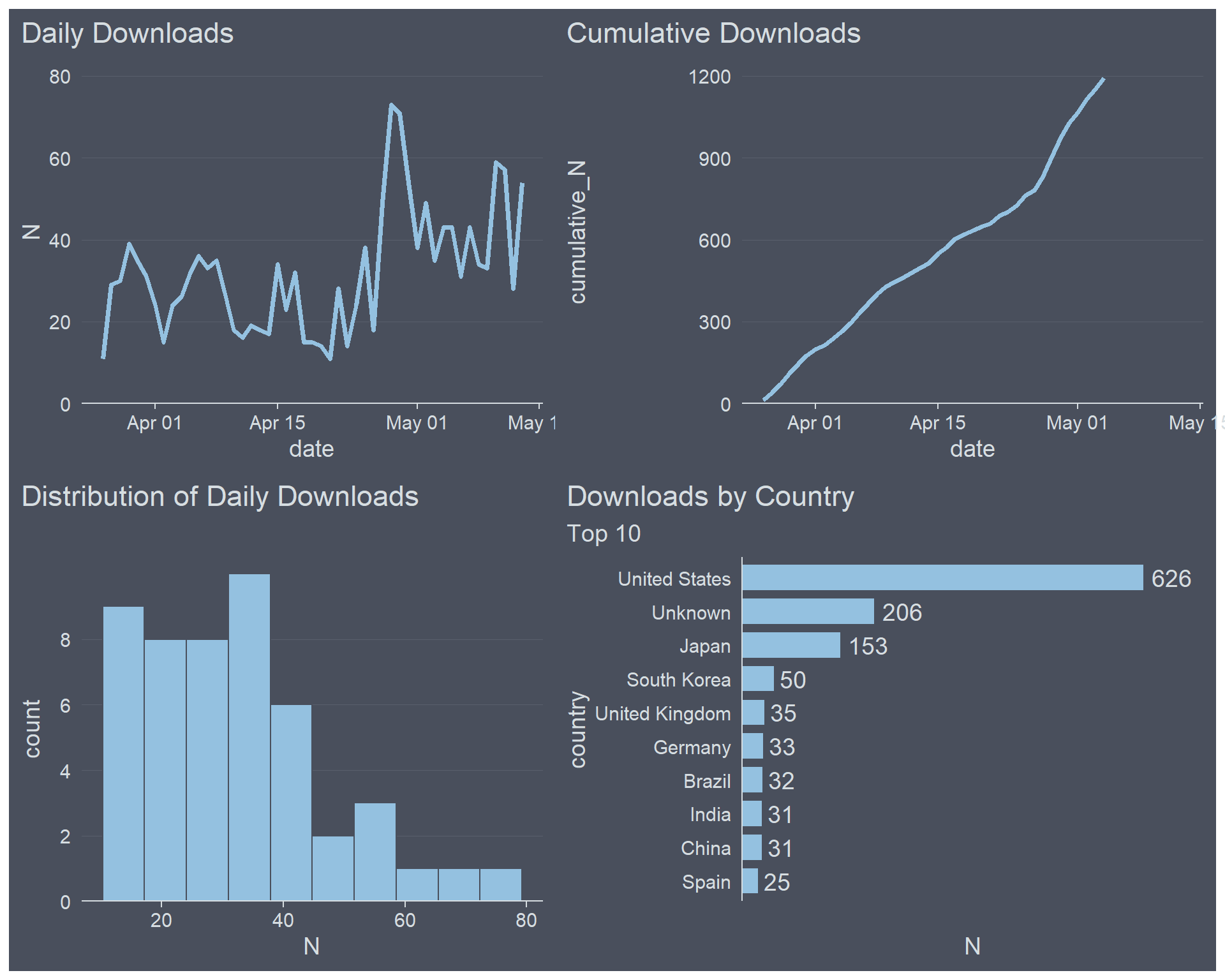
That looks quite nice. What makes this plot a bit messy though is the axis labels. I think they are redundant. It’s very clear from the titles what is displayed so having axis labels only adds visual clutter.
plot <- p1 + p2 + p3 + p4 & labs(x = NULL, y = NULL)
plot## Warning: Removed 9 row(s) containing missing values (geom_path).
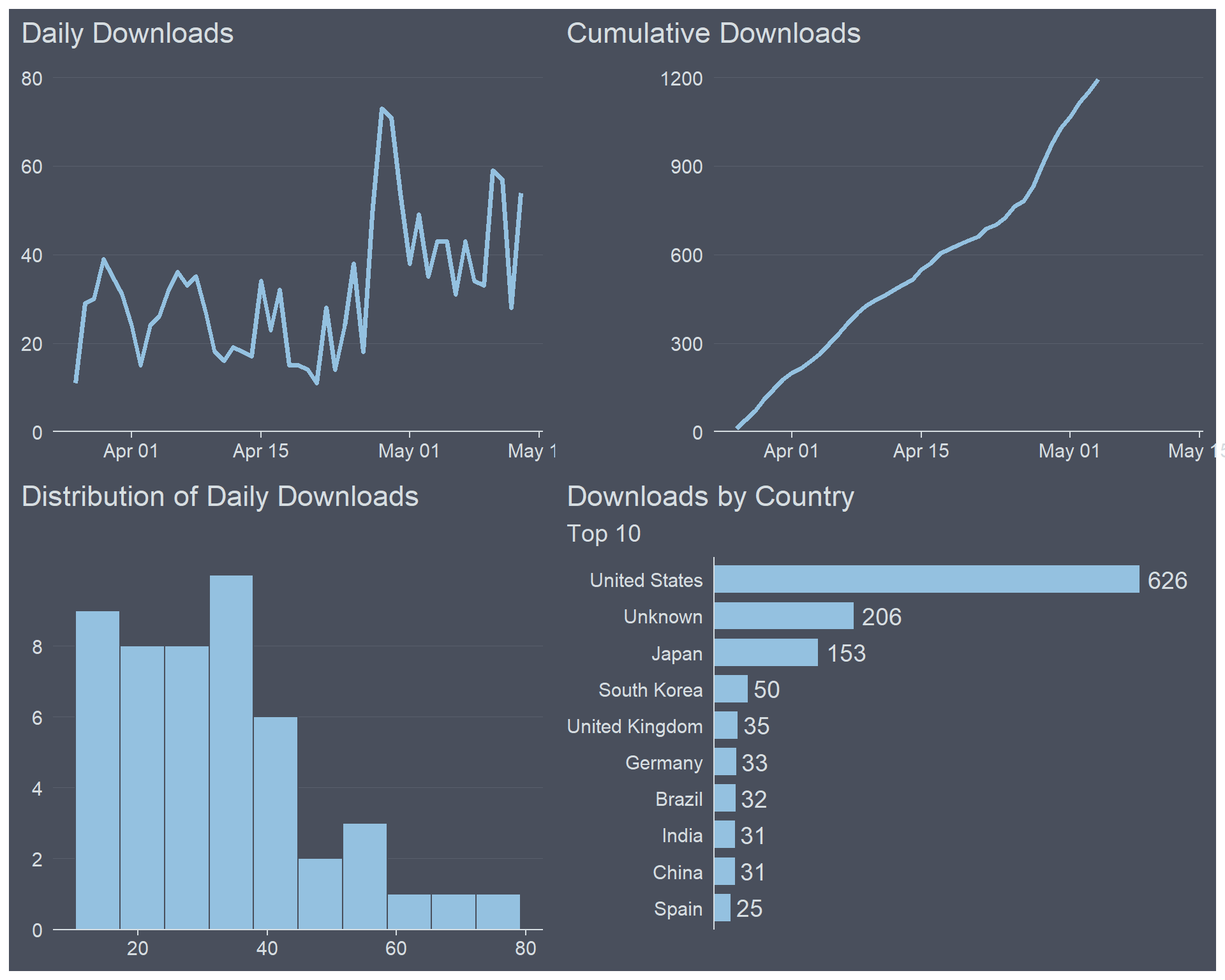
Notice that I used & instead of the usual +. By using & the labels of all plots in the patchwork are adjusted. When using + only the labels of the last plot, i.e. p4, would be changed.
Finally, let’s add an overall title, subtitle and a caption.
plot +
plot_annotation(
title = "ggcharts is on the Rise",
subtitle = "A Summary of Downloads from the RStudio CRAN Mirror",
caption = "Source: RStudio CRAN Logs"
)## Warning: Removed 9 row(s) containing missing values (geom_path).
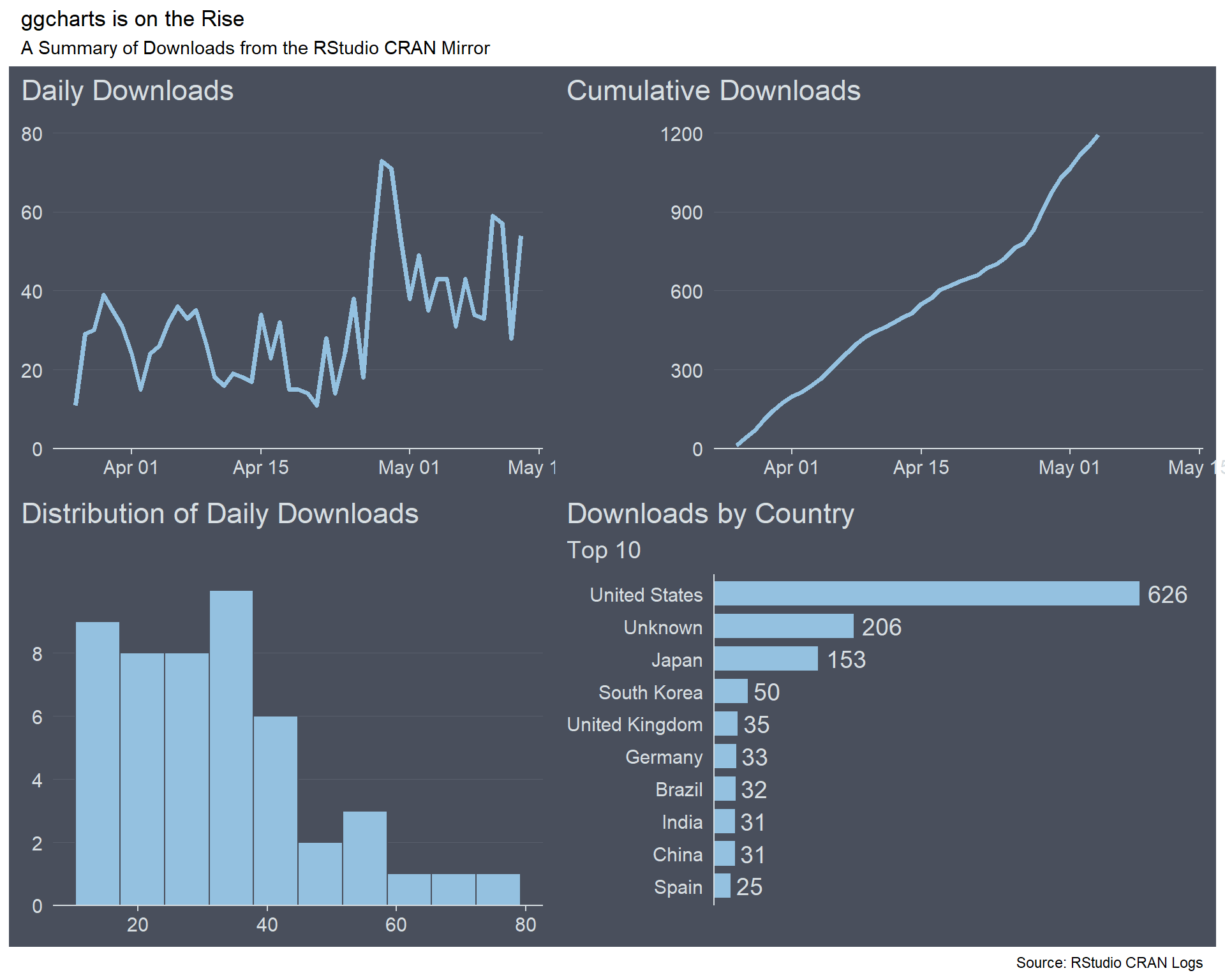
Ok, that looks awful! Fortunately, this can be fixed by passing the same theme used for the individual plots to the patchwork.
plot +
plot_annotation(
title = "ggcharts is on the Rise",
subtitle = "A Summary of Downloads from the RStudio CRAN Mirror",
caption = "Source: RStudio CRAN Logs",
theme = ggcharts::theme_hermit()
)## Warning: Removed 9 row(s) containing missing values (geom_path).
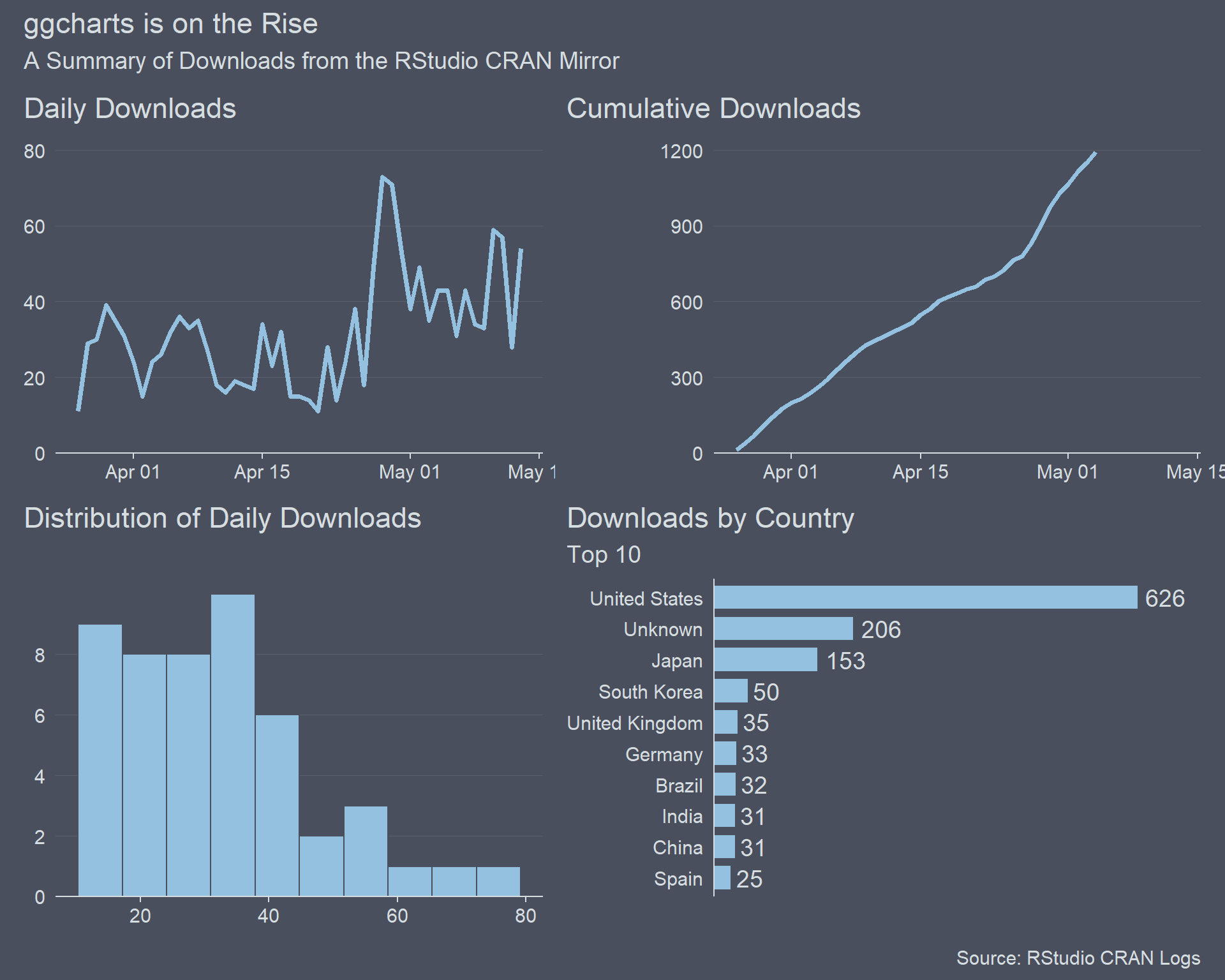
Much better, but I would prefer the overall title to be (much) larger than the titles of the individual plots. That can be achieved by tweaking the theme passed to plot_annotation().
plot_theme <- ggcharts::theme_hermit() +
theme(
plot.title = element_text(face = "bold", size = 30),
plot.subtitle = element_text(size = 24),
plot.caption = element_text(size = 12)
)
plot <- plot +
plot_annotation(
title = "ggcharts is on the Rise",
subtitle = "A Summary of Downloads from the RStudio CRAN Mirror",
caption = "Source: RStudio CRAN Logs",
theme = plot_theme
)
plot## Warning: Removed 9 row(s) containing missing values (geom_path).
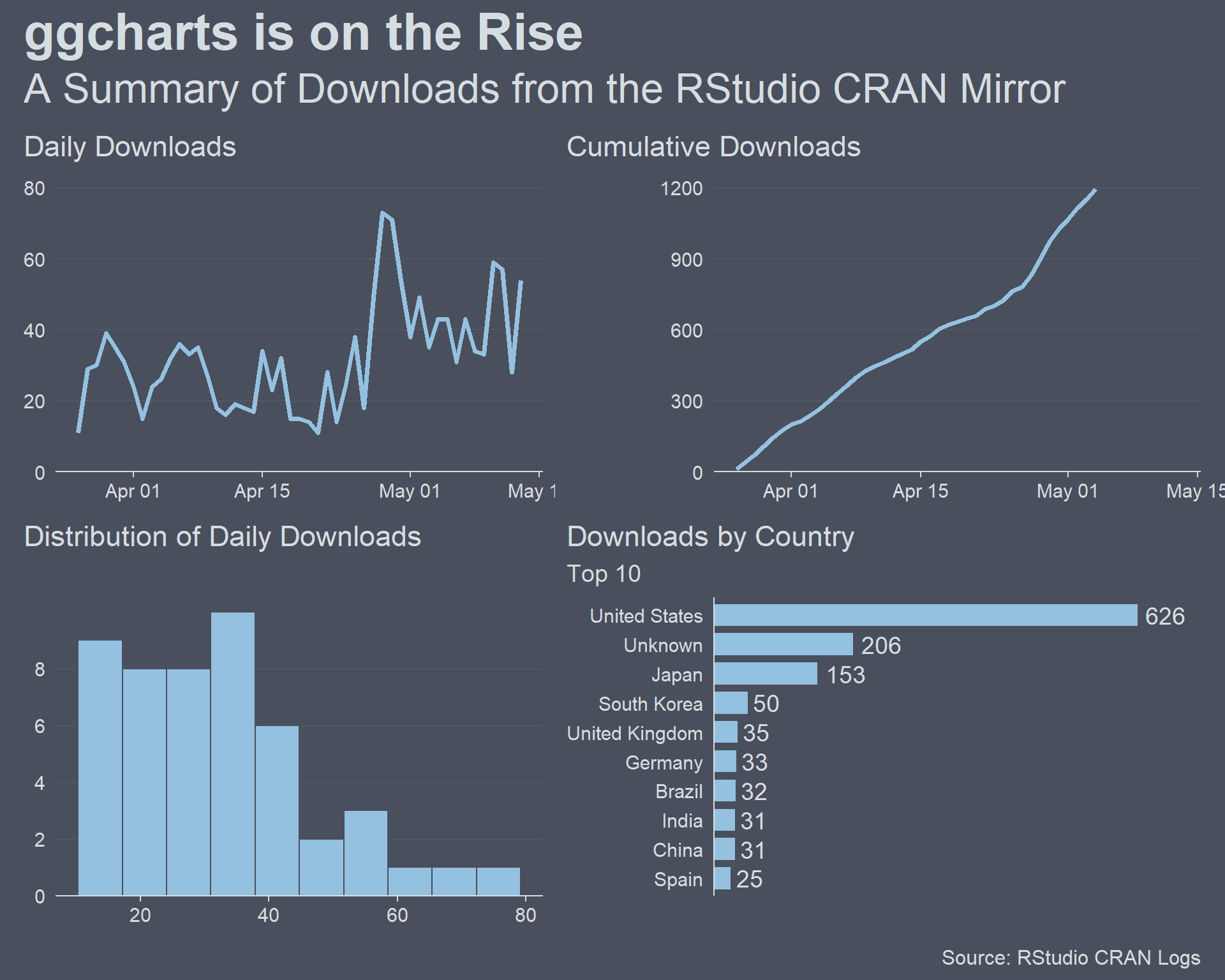
I am almost satisfied with this data visualization. One thing that bothers me is the position of the individual titles, though. They are aligned with the edge of the plot which I think is great for a stand alone plot but not for a patchwork. Let’s align them with the panel, i.e. the part of the plot that actually shows the data.
plot & theme(plot.title.position = "panel")## Warning: Removed 9 row(s) containing missing values (geom_path).
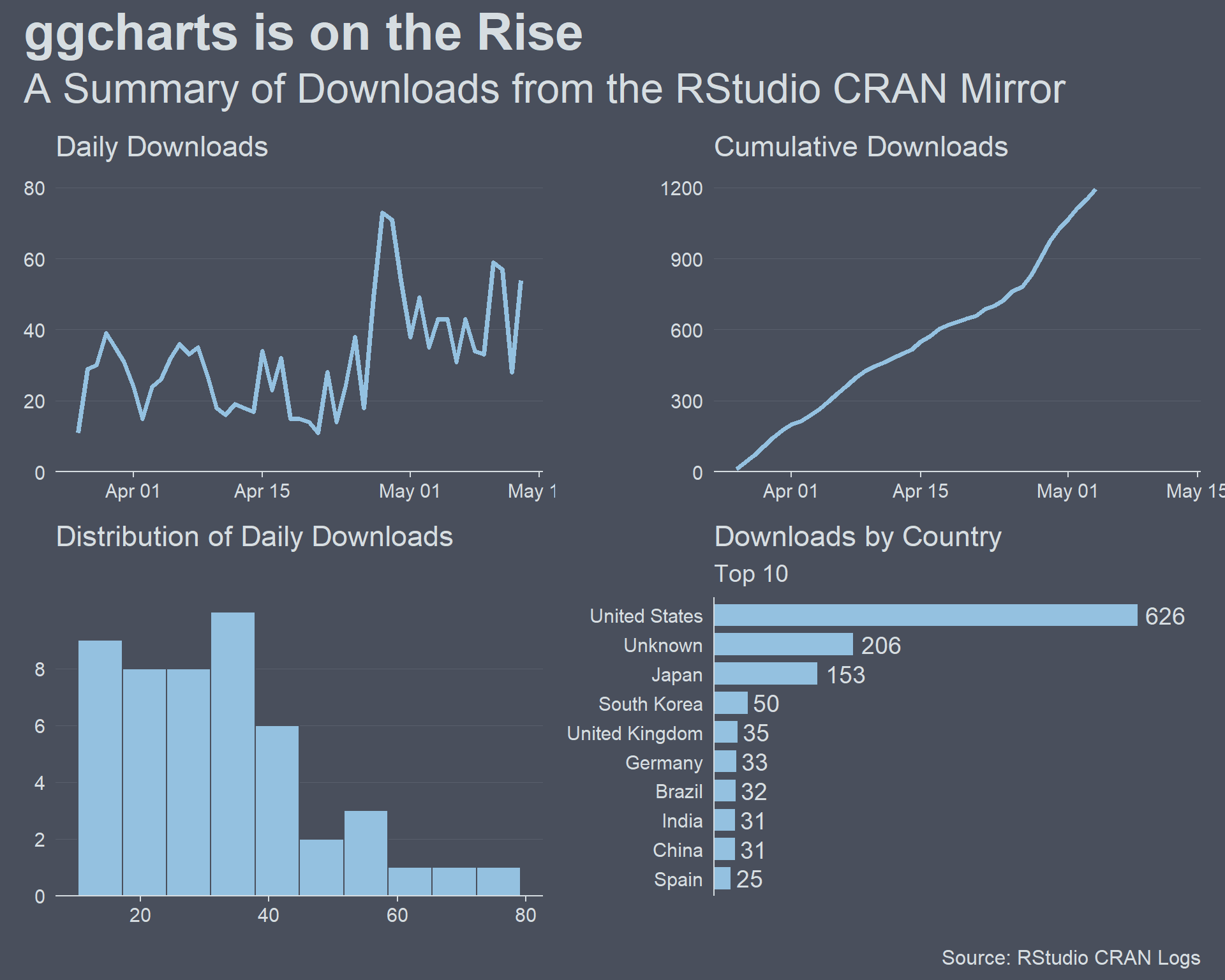
It took quite some effort to get here but I really like the end results. How about you? Let me know in the comments.
Just the Code
library(ggplot2)
library(patchwork)
p1 <- ggplot(daily_downloads, aes(date, N)) +
geom_line(color = "#94C1E0", size = 1.25) +
scale_y_continuous(
limits = c(0, 80),
expand = expansion(mult = c(0, .05))
) +
ggcharts::theme_hermit(axis = "x", ticks = "x", grid = "X") +
labs(
x = NULL,
y = NULL,
title = "Daily Downloads"
)
p2 <- ggplot(daily_downloads, aes(date, cumulative_N)) +
geom_line(color = "#94C1E0", size = 1.25) +
scale_y_continuous(
limits = c(0, 1200),
breaks = seq(from = 0, to = 1200, by = 300),
expand = expansion(mult = c(0, .05))
) +
ggcharts::theme_hermit(axis = "x", ticks = "x", grid = "X") +
labs(
x = NULL,
y = NULL,
title = "Cumulative Downloads"
)
p3 <- ggplot(daily_downloads, aes(N)) +
geom_histogram(fill = "#94C1E0", color = "#494F5C", bins = 10) +
scale_y_continuous(
breaks = c(0, 2, 4, 6, 8),
expand = expansion(mult = c(0, .05))
) +
ggcharts::theme_hermit(axis = "x", ticks = "x", grid = "X") +
labs(
x = NULL,
y = NULL,
title = "Distribution of Daily Downloads"
)
p4 <- ggcharts::bar_chart(
downloads_by_country,
country, N,
bar_color = "#94C1E0",
top_n = 10
) +
geom_text(
mapping = aes(label = N),
hjust = -.2,
color = "#D6DDE1",
size = 5
) +
scale_y_continuous(expand = expansion(mult = c(0, .15))) +
ggcharts::theme_hermit(axis = "y") +
theme(axis.text.x = element_blank()) +
labs(
x = NULL,
y = NULL,
title = "Downloads by Country",
subtitle = "Top 10"
)
plot_theme <- ggcharts::theme_hermit() +
theme(
plot.title = element_text(face = "bold", size = 30),
plot.subtitle = element_text(size = 24),
plot.caption = element_text(size = 12)
)
plot <- p1 + p2 + p3 + p4 +
plot_annotation(
title = "ggcharts is on the Rise",
subtitle = "A Summary of Downloads from the RStudio CRAN Mirror",
caption = "Source: RStudio CRAN Logs",
theme = plot_theme
)
plot & theme(plot.title.position = "panel")