{mdthemes} is on CRAN: markdown powered themes for {ggplot2}
I’m very pleased to announce that {mdthemes}—my second (public) R package—is now available from CRAN. {mdthemes} adds support for rendering text as markdown to the themes from {ggplot2}, {ggthemes}, {hrbrthemes}, {tvthemes} and {cowplot}. It contains 55 themes in total. All themes start with md_ followed by the name of the original theme, e.g. md_theme_bw().
I’ve been meaning to put this package on CRAN for quite some time. However, before submitting I had to wait until {ggtext}—which does all the hard work for {mdthemes}—was available from CRAN. Fortunately, {ggtext} was accepted recently so I could go ahead with submitting {mdthemes}. 10 days and one re-submission later it finally got accepted.
To motivate the use of {mdthemes} let’s say you’d like to use theme_minimal() but want a bold title rather then the plain default one. With vanilla {ggplot2} you’d have to rely on using theme().
library(ggplot2)
library(dplyr)
library(mdthemes)
ggplot(mtcars, aes(hp, mpg)) +
geom_point() +
ggtitle("Seminal Scatter Plot") +
theme_minimal() +
theme(plot.title = element_text(face = "bold"))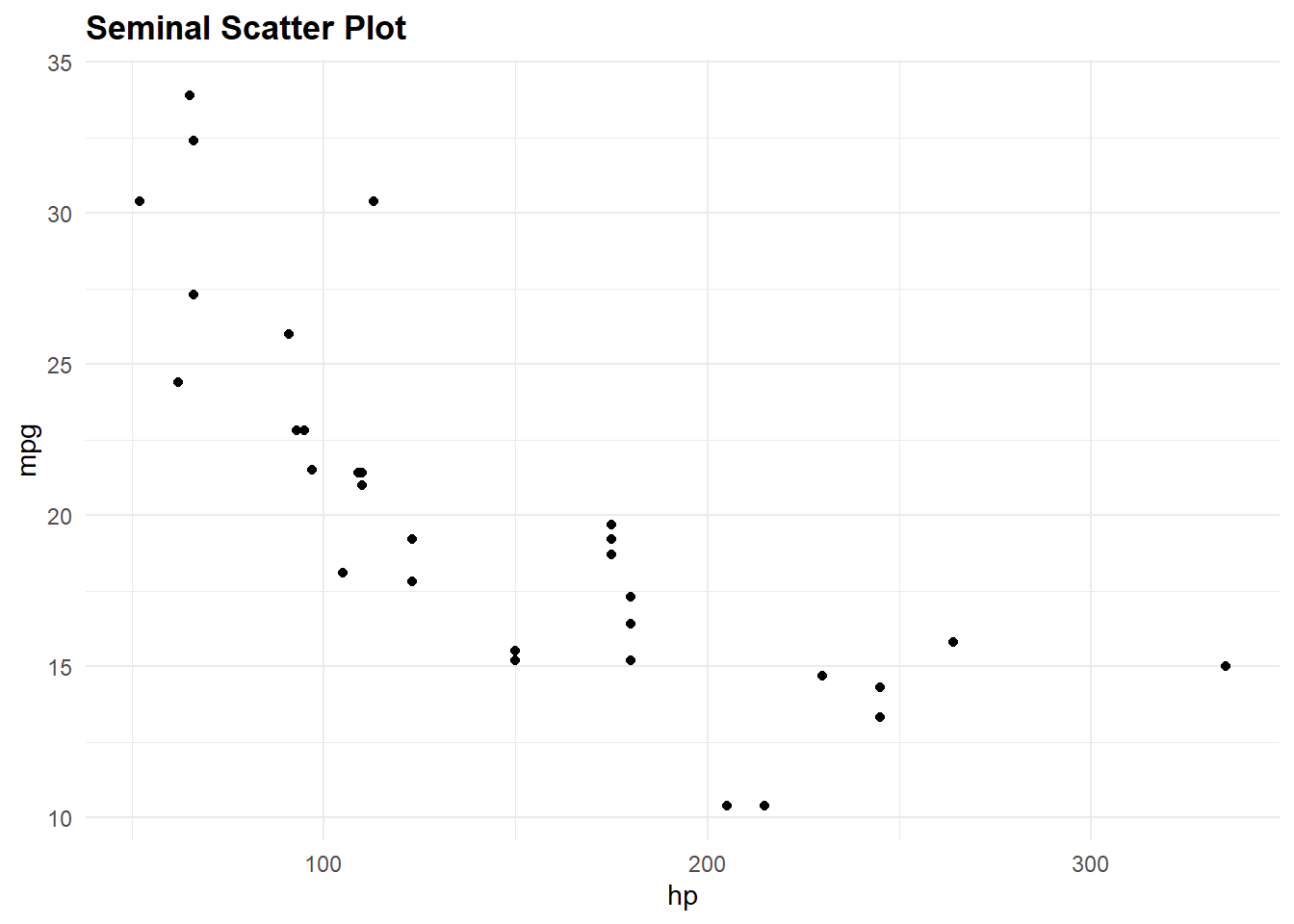
With {mdthemes} you can do this instead.
ggplot(mtcars, aes(hp, mpg)) +
geom_point() +
ggtitle("**Seminal Scatter Plot**") +
md_theme_minimal()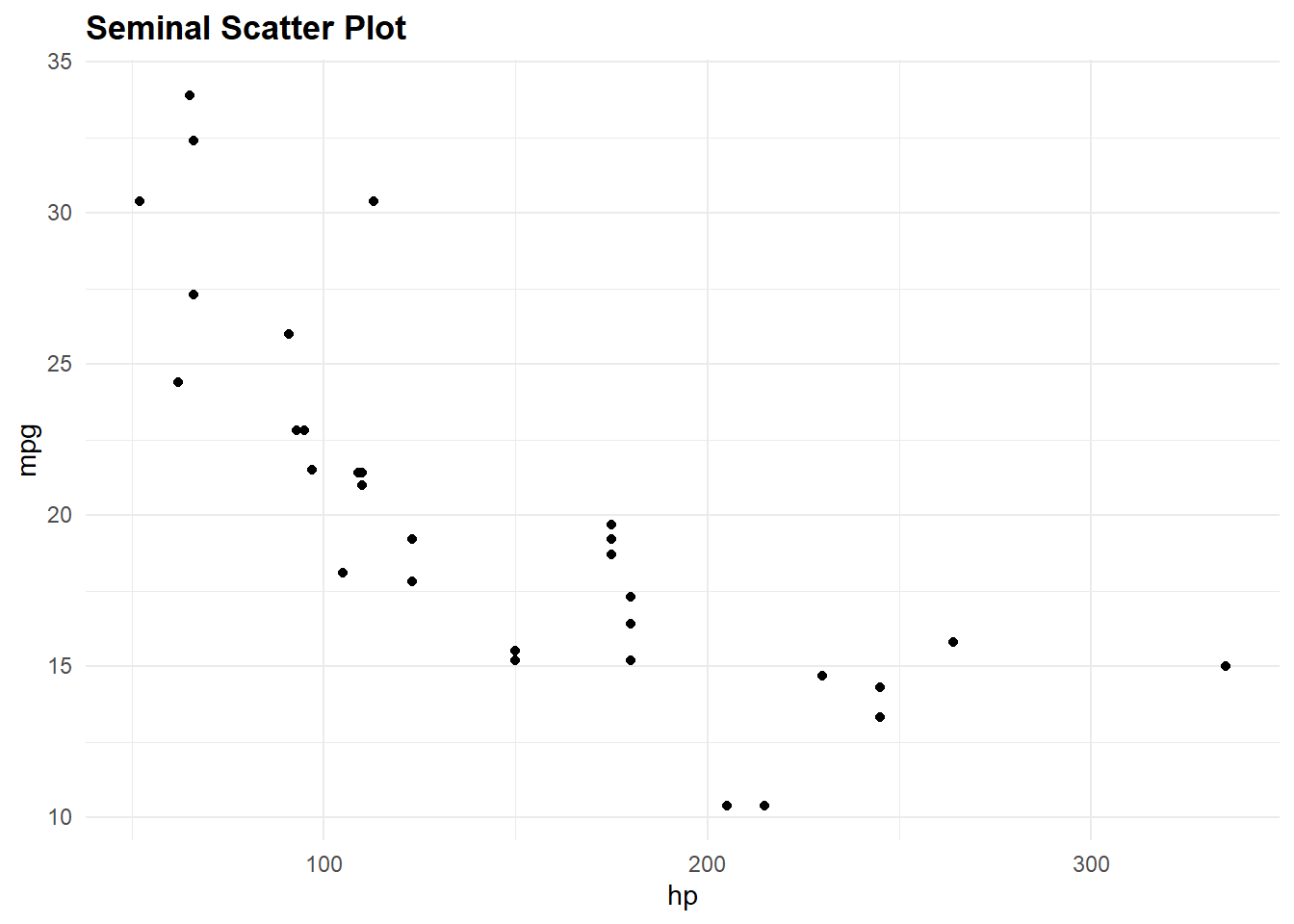
All I had to do was to put the title inside two asterisks and use md_theme_minimal() instead of theme_minimal().
So far so good. Let’s take a look at another, more complex example.
ggplot(mtcars, aes(hp, mpg, color = factor(cyl))) +
geom_point() +
labs(
title = "This is a **bold** title",
subtitle = "And an *italics* subtitle",
x = "**_hp_**"
) +
md_theme_fivethirtyeight()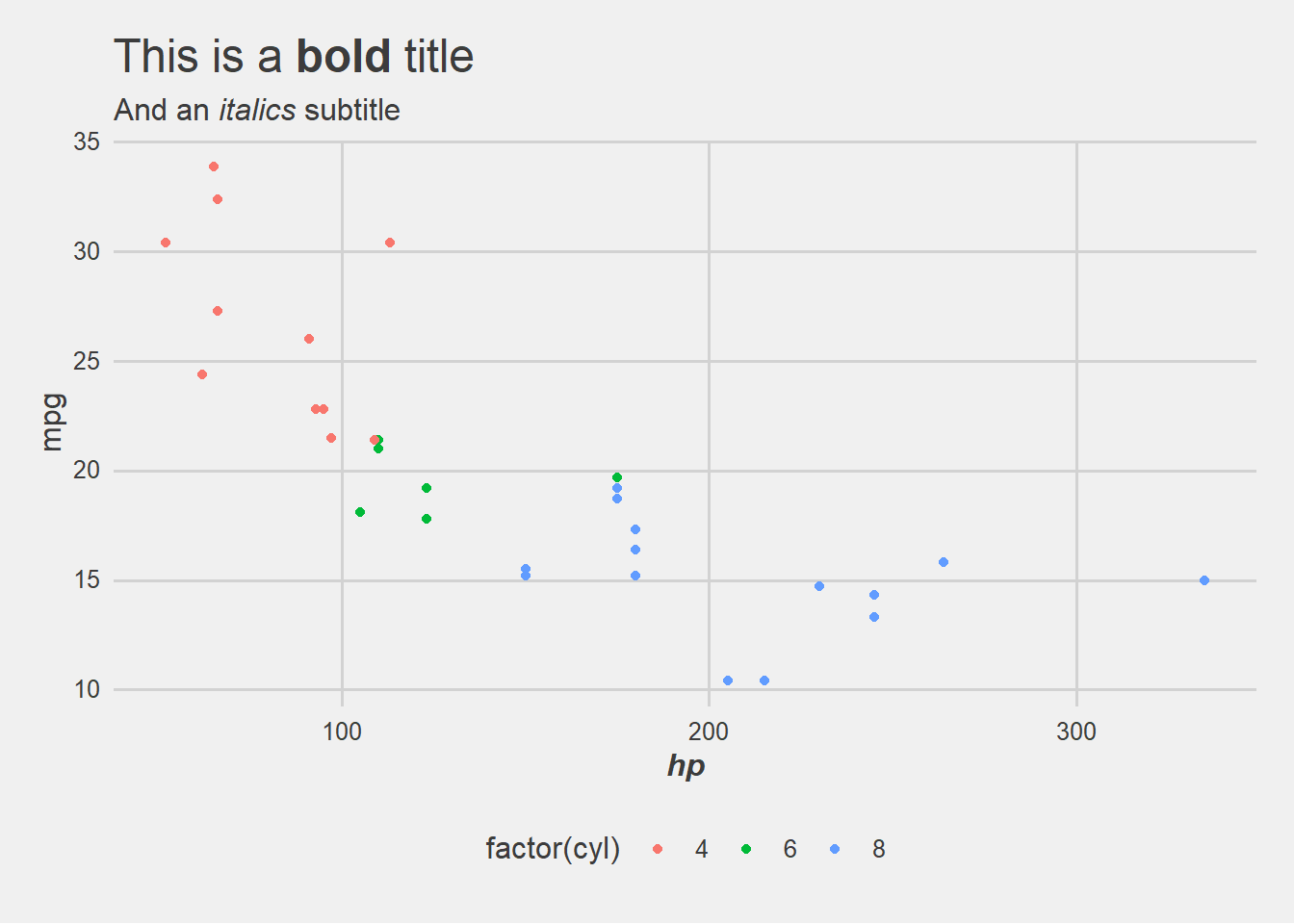
As you can see you are not limited to making the whole title bold (as is the case when using theme()). Rather you can bold individual words. The same is true for italics. Just wrap the word inside *. To make something bolditalic wrap it inside **_.
Next, let’s have a look at coloring words.
data(biomedicalrevenue, package = "ggcharts")
line_chart <- biomedicalrevenue %>%
filter(company %in% c("Roche", "Novartis")) %>%
ggplot(aes(year, revenue, color = company)) +
geom_line(size = 1.2) +
ggtitle(
paste0(
"<span style = 'color:#93C1DE'>**Roche**</span>",
" overtook <span style = 'color:darkorange'>**Novartis**</span>",
" in 2016"
)
) +
scale_color_manual(
values = c("Roche" = "#93C1DE", "Novartis" = "darkorange"),
guide = "none"
) +
md_theme_economist_white()
line_chart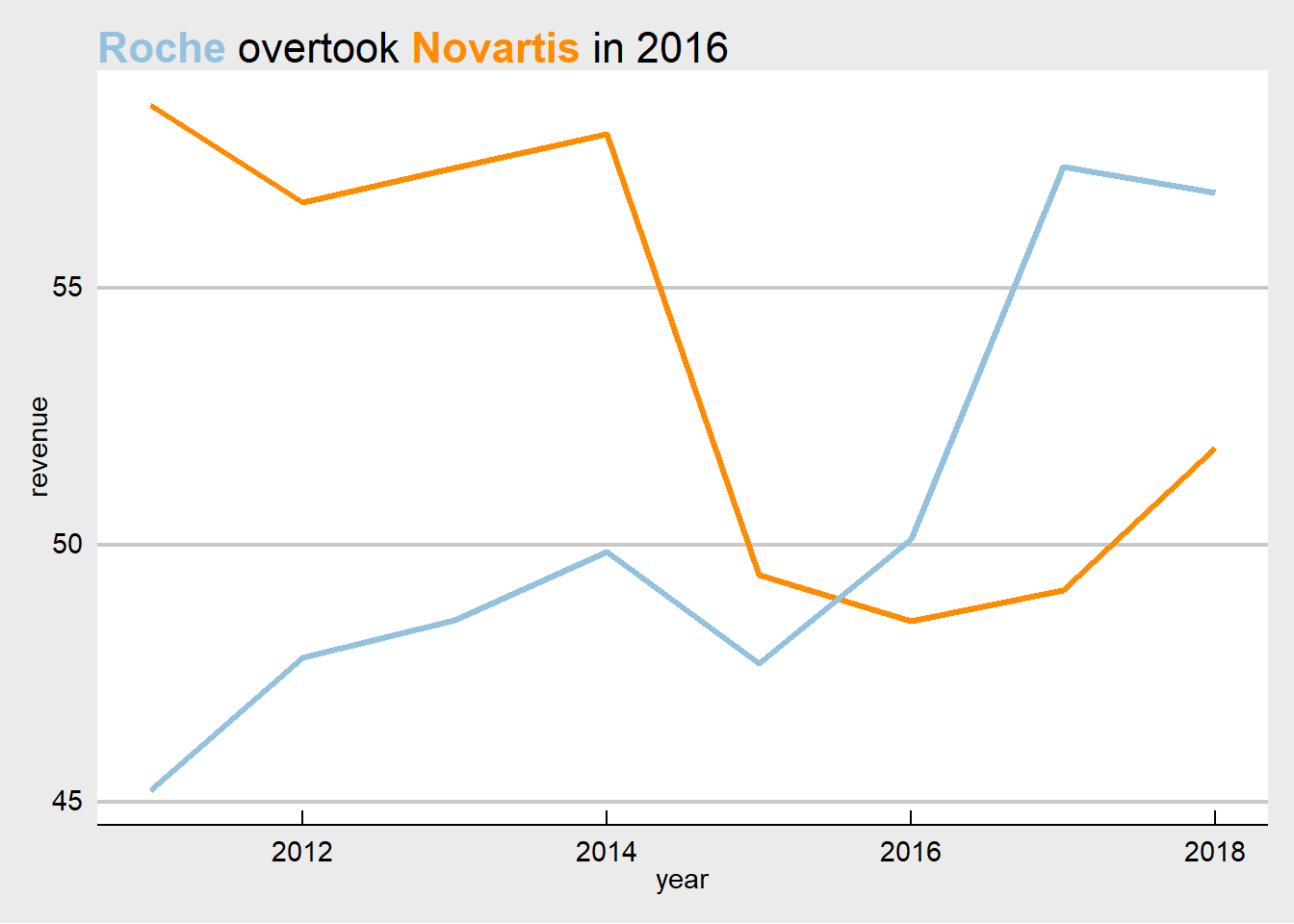
I wrapped the company names in the title inside a HTML <span> tag and used inline CSS to color them. That way I could get rid of the legend which I think is really neat.
You are not limited to coloring the title, you can do the same with the axis tick labels (or any text for that matter).
data("gapminder", package = "gapminder")
label <- function(x) {
if (x %in% c("Roche", "Novartis")) {
paste0("<span style='color:#D52B1E'>**", x, "**</span>")
} else {
paste0("<span style='color:gray'>", x, "</span>")
}
}
spec <- ggcharts::highlight_spec(
what = c("Roche", "Novartis"),
highlight_color = "#D52B1E",
other_color = "gray"
)
biomedicalrevenue %>%
filter(year == 2018) %>%
ggcharts::bar_chart(
company,
revenue,
highlight = spec,
top_n = 10
) +
scale_x_discrete(labels = Vectorize(label)) +
labs(
x = NULL,
y = "Revenue in 2018 (Billion USD)",
title = glue::glue("Two {shiny::span('**Swiss**', style='color:#D52B1E')} Companies Are Among The Top 10 Big Pharma")
) +
md_theme_minimal_vgrid() +
theme(plot.title.position = "plot")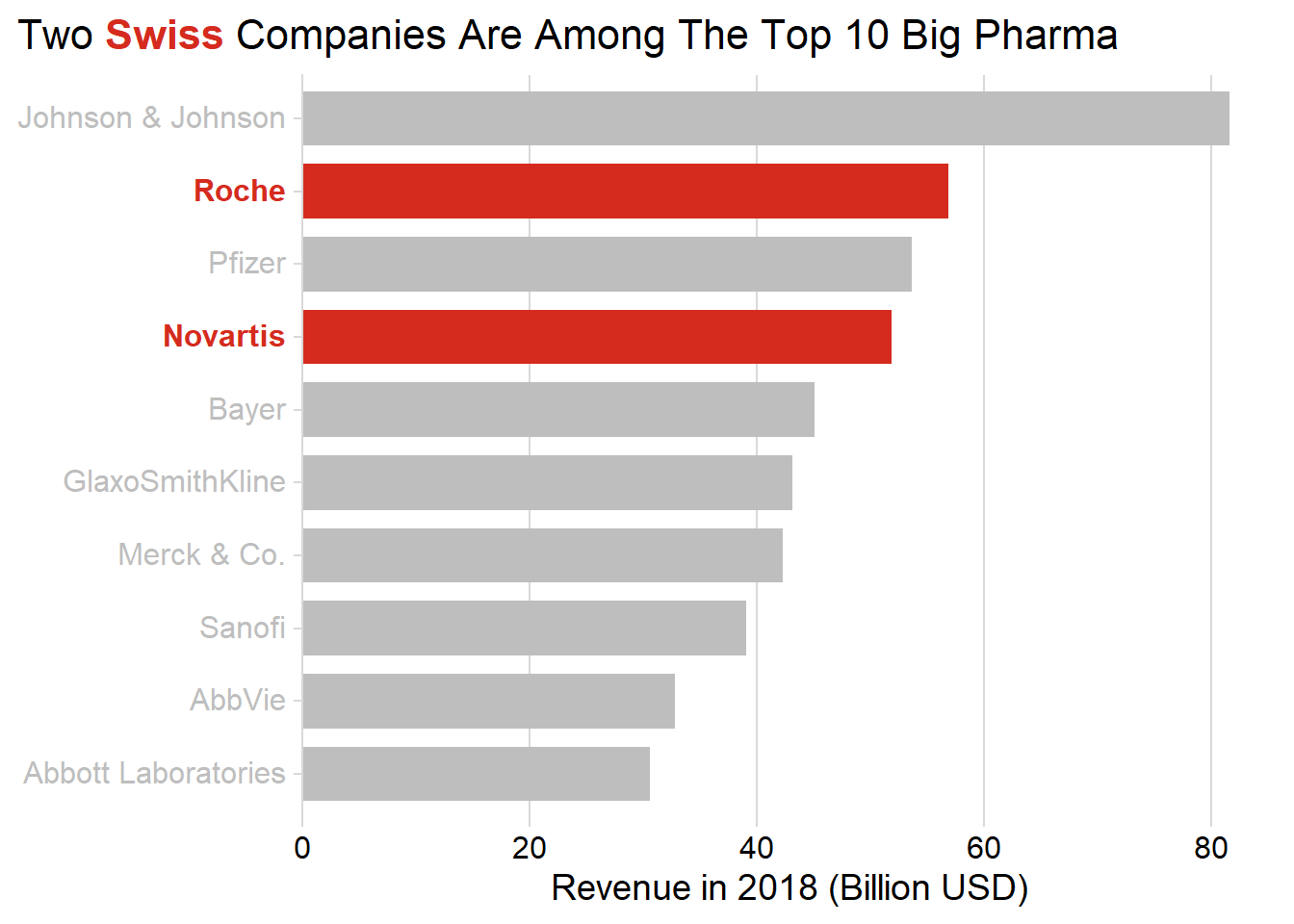
Notice that I used the little helper function shiny::span() to create the required HTML for the title rather then writing it by hand.
As I mentioned in the beginning of this post, {ggtext} is the package which powers {mdthemes}. {ggtext} provides element_markdown() which—unlike element_text()—renders text as markdown/HTML. What {mdthemes} does is basically substituting every text related theme element that usually is element_text() with element_markdown(). To get all full picture of the subset of markdown/HTML that {ggtext} currently supports, check out the package website.
I would like to mention that you can turn any theme into a markdown theme using the as_md_theme() function. In fact that’s exactly what I do inside the package. Have a look at the function body of md_theme_minimal() for example.
md_theme_minimalfunction (...)
{
as_md_theme(ggplot2::theme_minimal(...))
}
<bytecode: 0x000000001877b2c8>
<environment: namespace:mdthemes>
Let’s see this in action. Using the non-markdown theme theme_hermit() the text is not rendered.
line_chart +
ggcharts::theme_hermit(grid = "XY")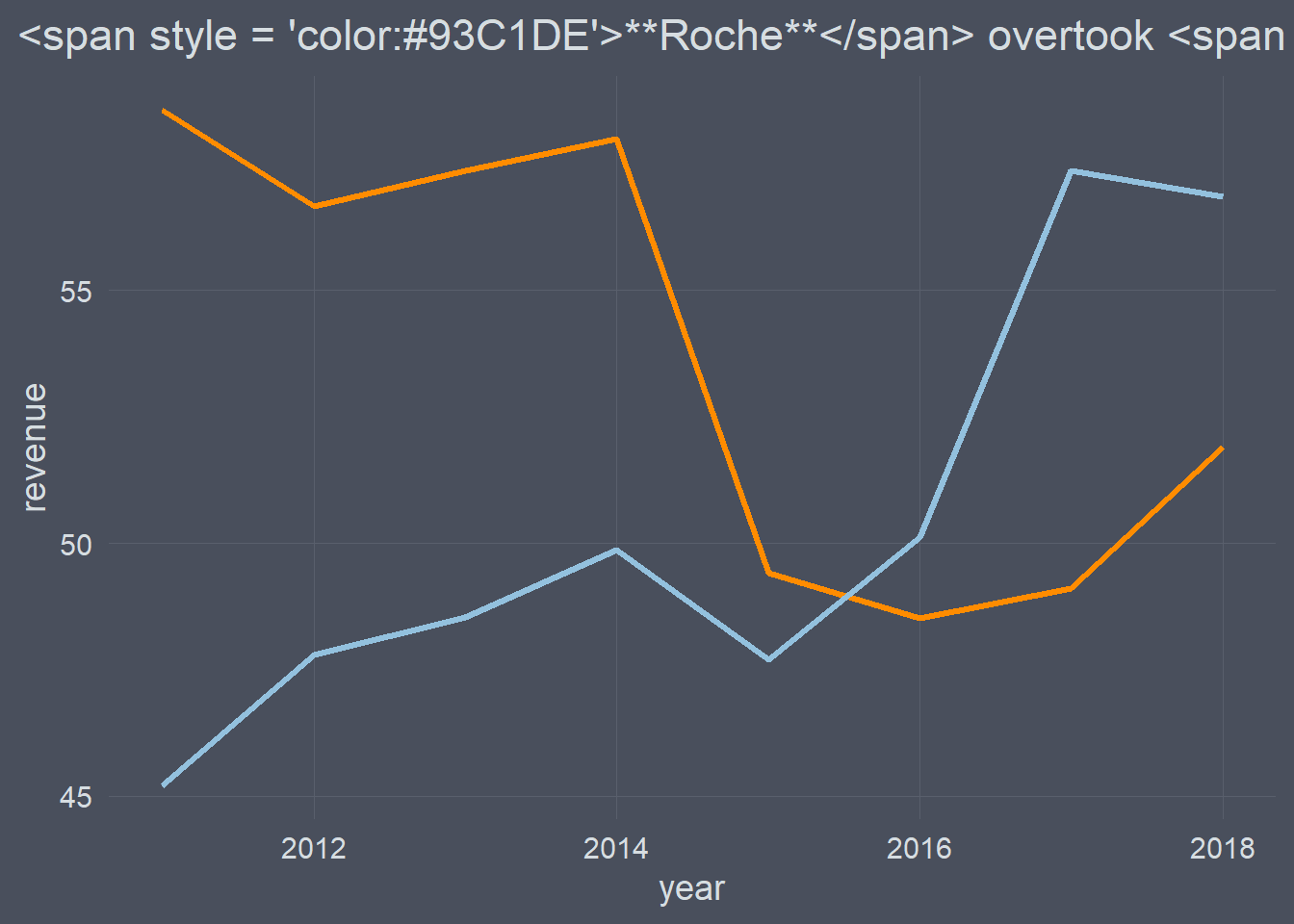
But now it is!
line_chart +
as_md_theme(ggcharts::theme_hermit(grid = "XY"))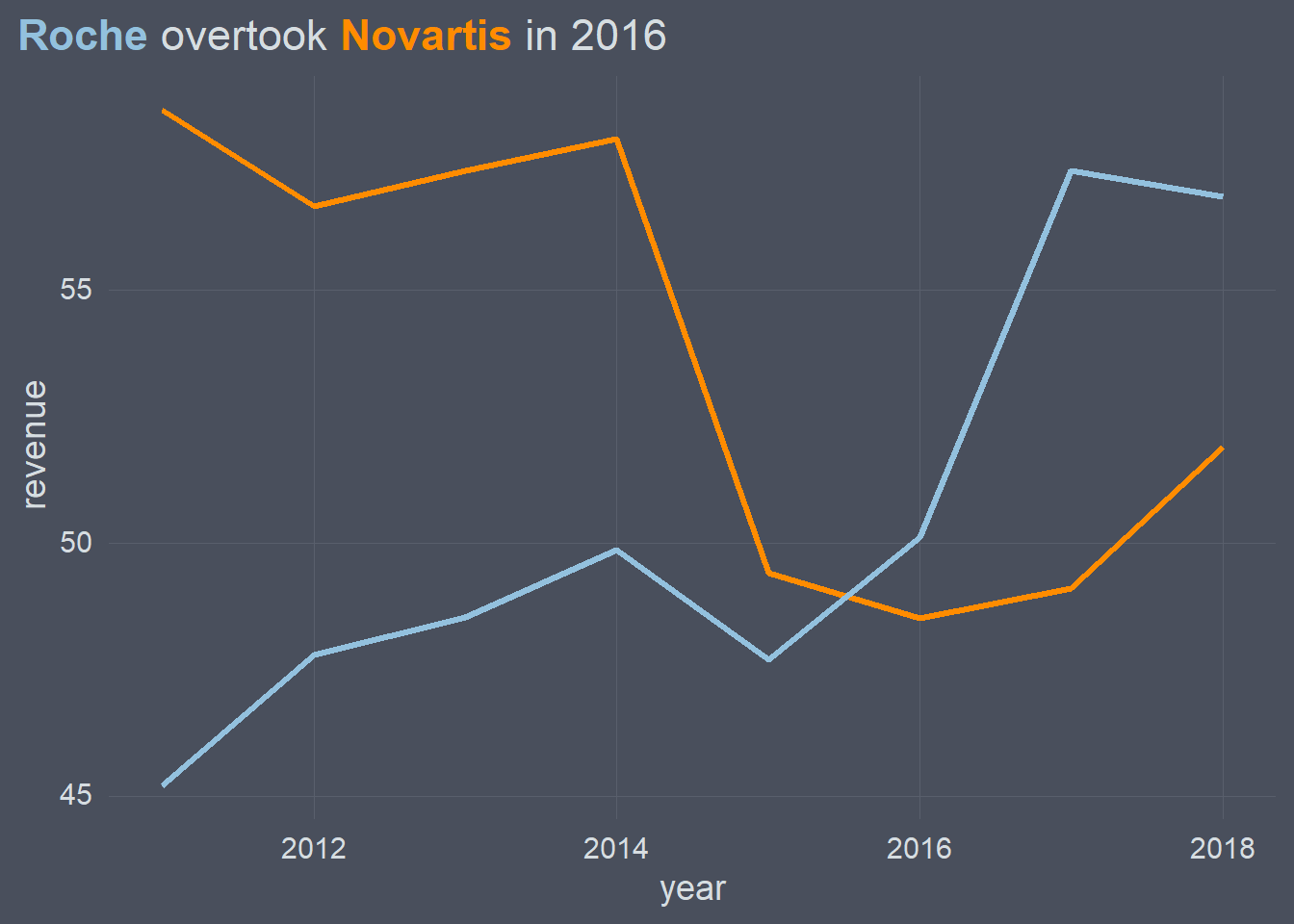
While this is a nice workaround, I’d encourage you to let me know if {mdthemes} is missing your favorite theme(s)? To do so, please open an issue on GitHub. I’m more than happy to add more themes.
That’s it. Make sure to install.packages("mdthemes") and if you enjoy using the package please star in on GitHub. Thank you!